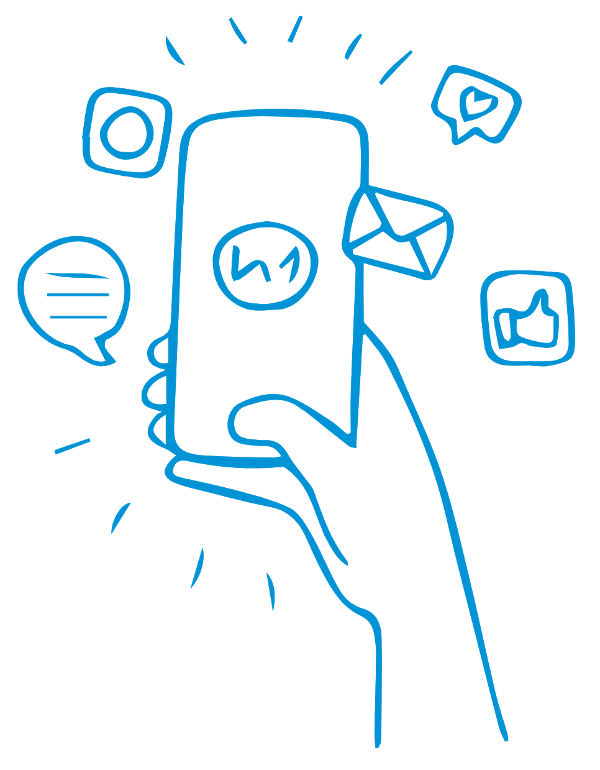API Connector for NewtonOne NG
Important notes:
- If you are interested in connecting to NewtonOne NG via API, please contact our sales team at sales@newtonmedia.eu in the first instance.
- To display all important information correctly, please wait for all images in the topic to load.
- Českou verzi tohoto článku najdete na tomto odkazu.
What do we offer?
NewtonOne API connector is an ideal solution for easy integration of our media data into your systems and applications. We just provide you with the data, and you can display it exactly as you need – without our applications limiting you.
API Connector is an open interface above the NewtonOne platform, built on REST principles and web technologies. It lets you connect NewtonOne with other applications (internet, websites, CRM, etc.) and automatically handle their mutual communication.
The possibilities of our API Connector are wide, well-documented, and sufficient for our clients‘ standard requests. However, we are also open to niche requests and ready to broaden our API Connector model’s abilities. Currently, the API Connector covers communication with Monitoring and Archive.
Characterization of NewtonOne platform’s API interface
- Thanks to API Connector, the data is available via URL and accessible in JSON format – currently the most common format for data exchange.
- The API server is built on REST architecture and the use of HTTP protocol. REST interface allows unified and easy access to data.
- HTTP protocol is based on the request and answers principle. The client (e.g., a web browser) sends a request to a web server. It processes it and answers. All of this is thanks to several lines of code written by a programmer.
- For a common user, only the data and information connected between NewtonOne and, e.g., a web application is important.
- An implementation of Swagger standards (Open AI) is part of the NewtonOne API Connector solution.
Available sources
Print – TV – Radio – News Wires – Social Media – Comments/Forums – Blogs
NewtonOne NG API documentation
A detailed documented Web API model is available. There you will find what you need to operate the Web API – for example, under which source is the „Topic“ you have set up in media monitoring available. In addition, due to the merger of Monitoring and Archive, this unified API can be used to search monitored topics as well as search the Archive.
At the end of the topic, you will also find examples of requests, including descriptions.
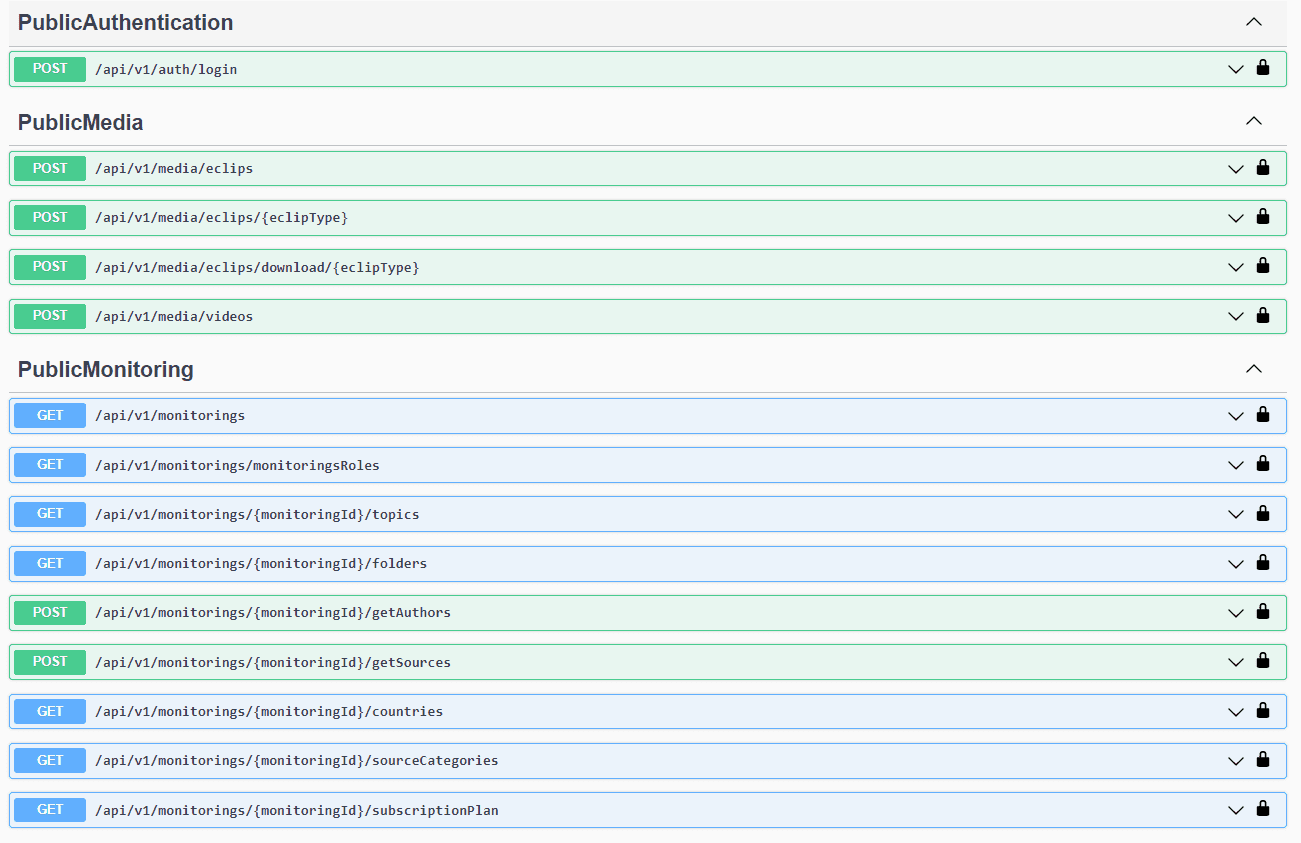
End-points for monitoring in more detail
End-point to get the login token
Note:
- Please ask your account manager for access data to generate the token.
- The access token is valid for 60 months, after which the token must be generated again.
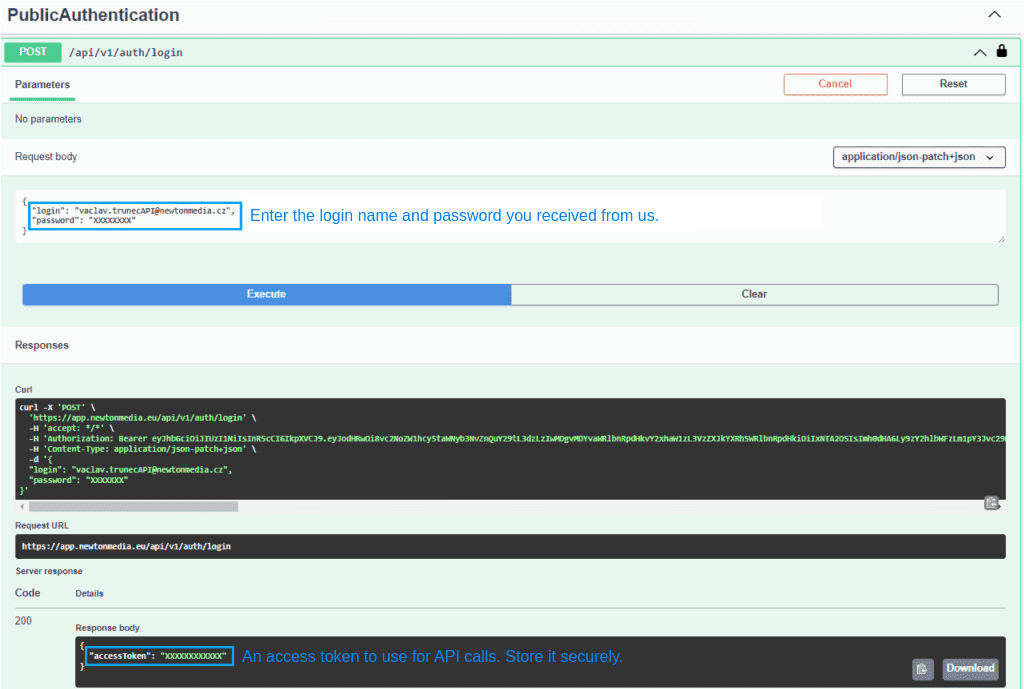
End-point for pulling list of monitoring pinned to the user
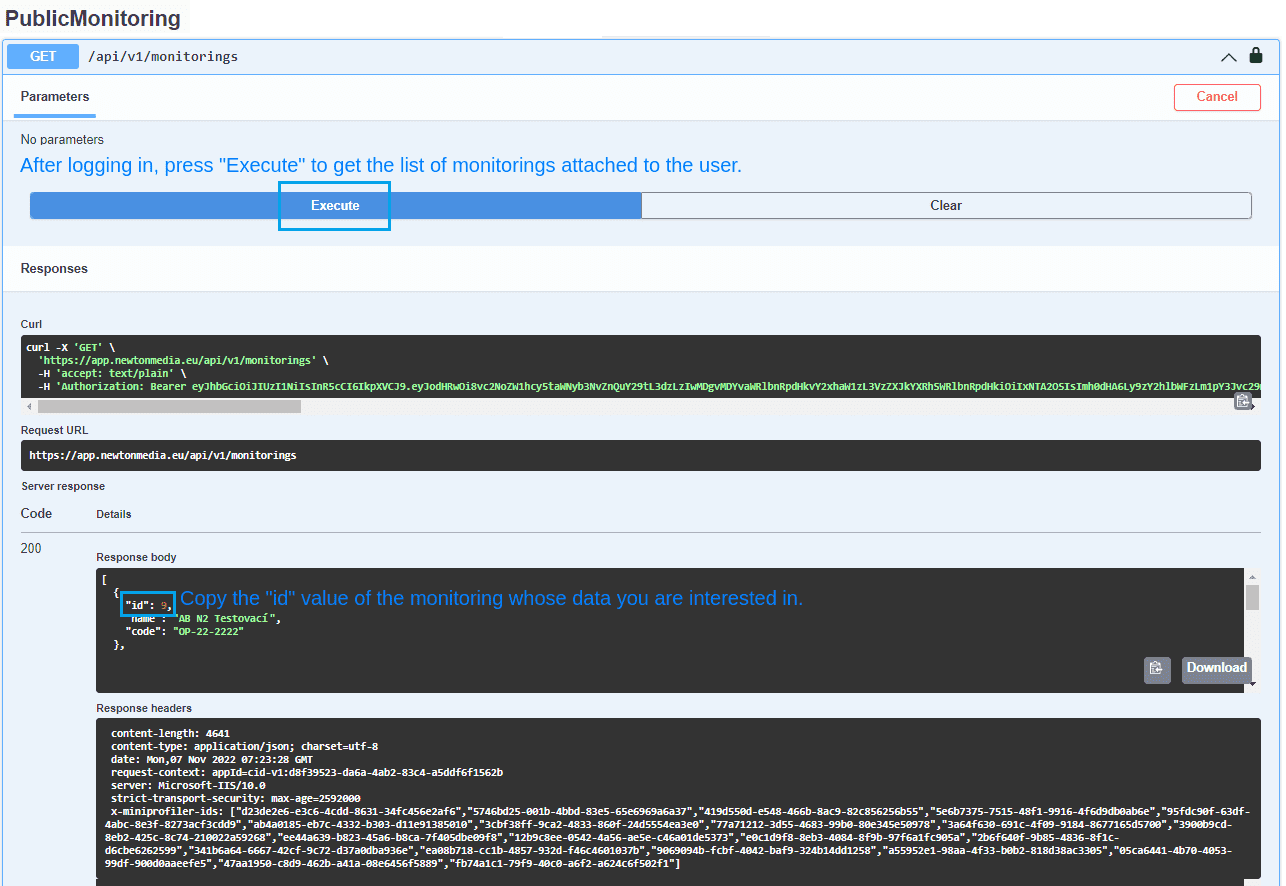
End-point for flat extraction of topics for monitoring
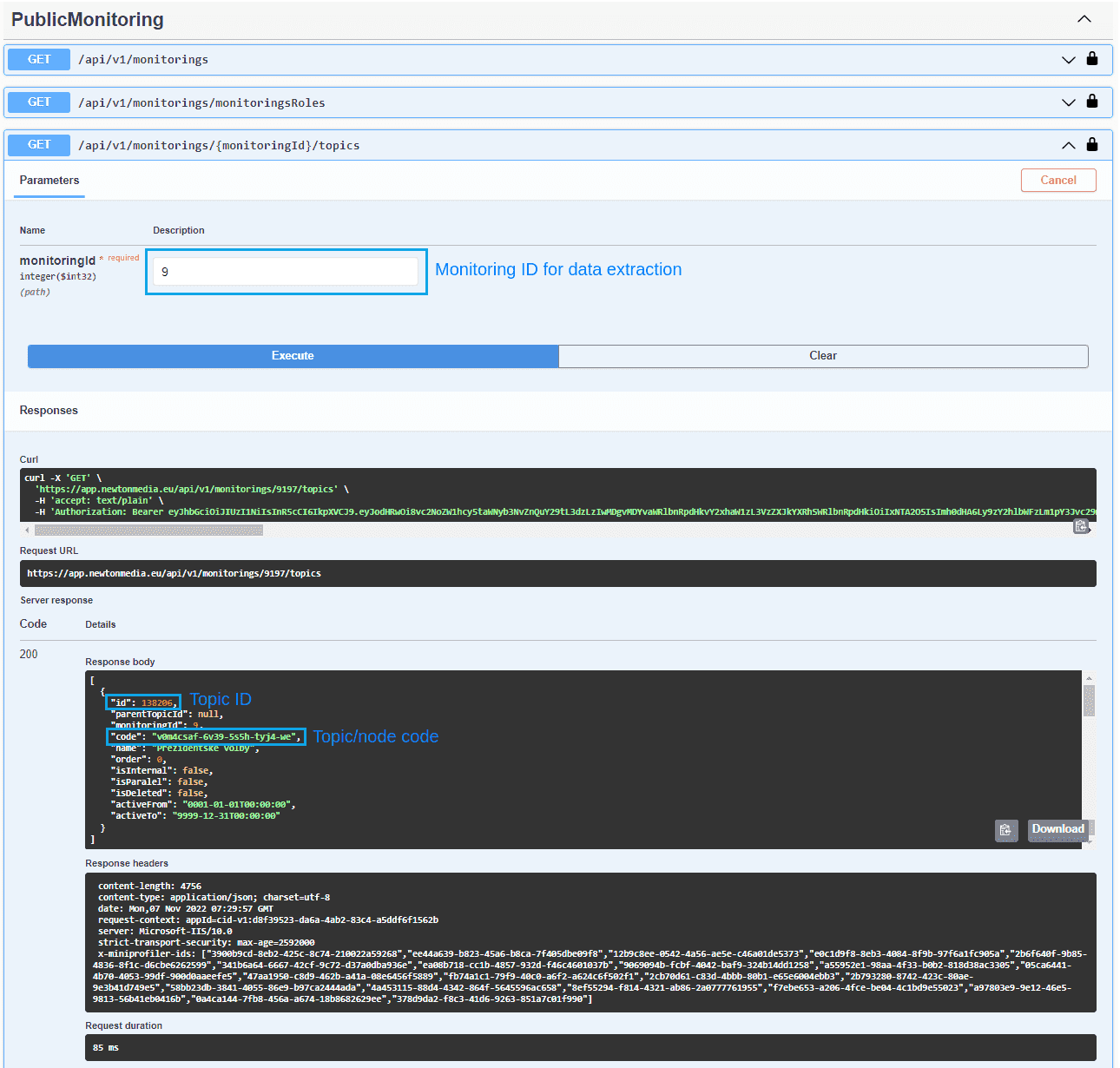
Search NewtonOne NG using ID monitoring
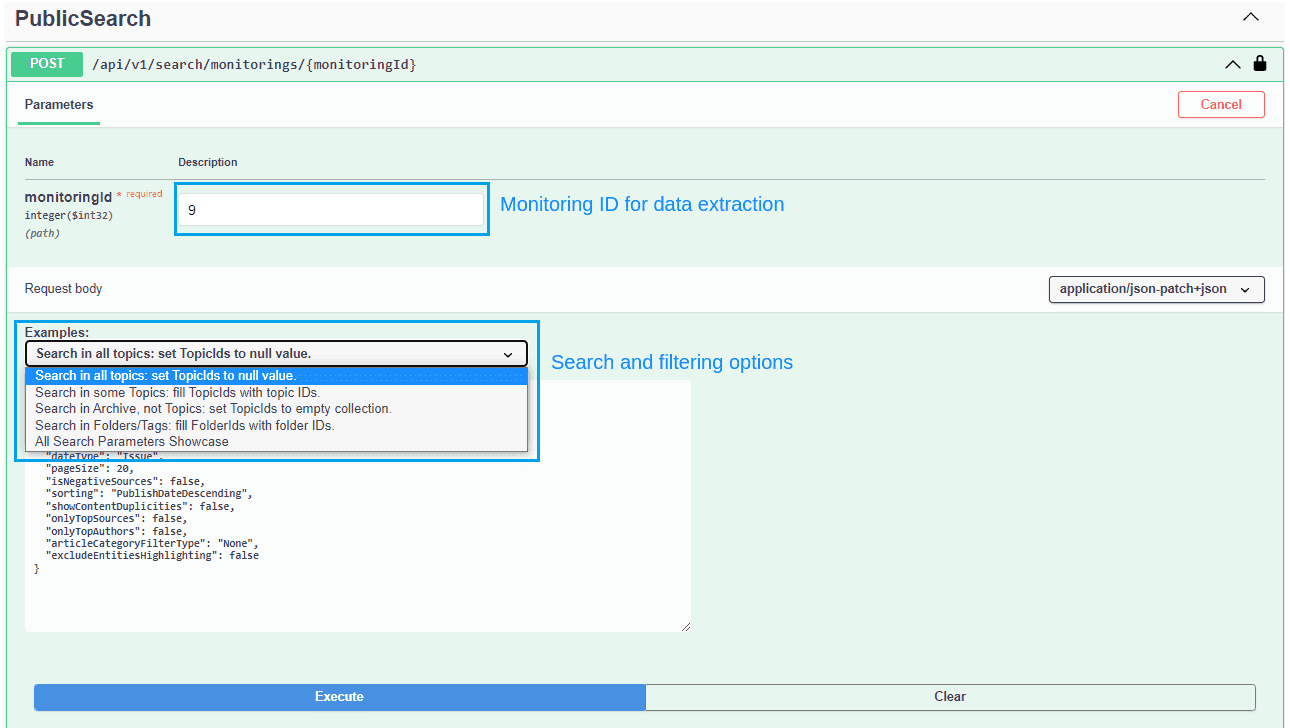
Examples in bulletpoints
- Search in all topics: Searches all topics. Before starting (Execute) you need to set the TopicId value to null.
- Search in some topics: Searches some topics. Before executing (Execute) you need to set the TopicId values to the ID of the desired topics (see previous end-point).
- Search in Archive, not Topics: Searches the Archive. Before executing (Execute) TopicId must be left empty.
- Search in Folders/Tags: Searches folders/tags. Before executing (Execute) you need to fill in the ID of the folder/tag from the end-point /api/v1/monitorings/{monitoringId}/folders.
Examples of outputs with described elements
- You can find a description of all available requests as a .json file here, or it is available as picture here.
- You can find a description of the possible output as a .json file here, or it is available as picture here.